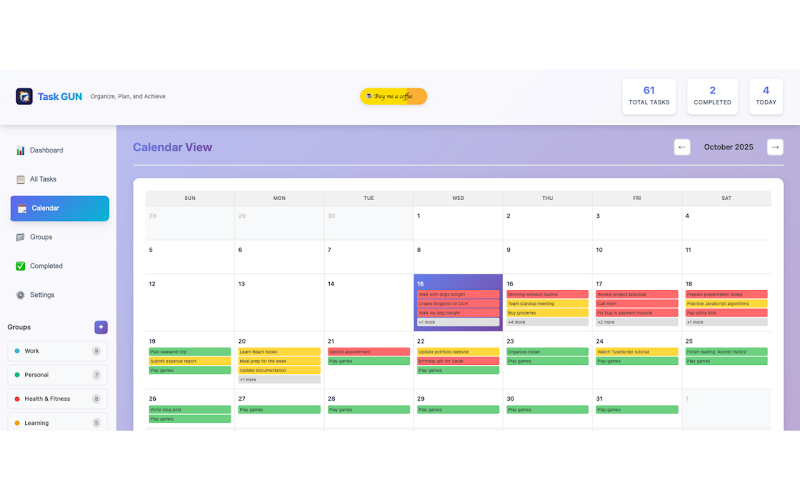The Ultimate Task Management Extension That Turns Every New Tab Into Your Personal Command Center
🚀 Stop Wasting Time on Blank Tabs
Every time you open a new tab, you’re presented with a blank page. What if that blank page could become your personal productivity command center? Enter Task GUN – the Chrome extension that transforms your new tab into a powerful task management dashboard.
Why Task GUN is a Game-Changer
In today’s fast-paced world, staying organized is more important than ever. Traditional task management apps require you to remember to open them, switch between tabs, or use separate applications. Task GUN eliminates this friction by making your task management system the first thing you see every time you open a new tab.
✨ Key Benefits
- Always Visible: Your tasks are front and center every time you open a new tab
- Zero Friction: No need to remember to open a separate app
- Complete Privacy: All data stays on your device – no cloud storage required
- Lightning Fast: Instant access to your tasks without loading delays
- Fully Customizable: Organize tasks exactly how you want them
- Cross-Device Sync: Export/import functionality for data portability
🎯 Core Features That Set Task GUN Apart
Smart Task Creation
Create tasks with priorities, due dates, and detailed descriptions. Set up recurring tasks for habits and routines that need daily, weekly, or monthly attention.
Intelligent Grouping
Organize tasks into custom groups like “Work,” “Personal,” “Health,” or “Learning.” Color-code groups for instant visual recognition and better organization.
Calendar Integration
View your tasks in a beautiful calendar format. See your schedule at a glance and never miss an important deadline again.
Recurring Tasks
Set up tasks that repeat automatically. Perfect for daily habits, weekly reviews, or monthly goals. Choose from daily, weekdays, weekly, or monthly patterns.
Progress Tracking
Monitor your productivity with built-in statistics. See completion rates, track your progress, and stay motivated with visual progress indicators.
Data Portability
Export your data anytime for backup or migration. Import data from other systems or restore from previous backups with just a few clicks.
🎨 Beautiful, Modern Interface
Task GUN features a clean, modern design that’s both beautiful and functional. The interface is designed with productivity in mind, featuring:
🔒 Privacy-First Design
In an era where privacy concerns are at an all-time high, Task GUN takes a different approach. We believe your personal data should stay personal.
✓ Stores all data locally on your device
✓ No external servers or cloud storage
✓ No data collection or tracking
✓ No analytics or telemetry
✓ Complete user control over dataWhat Task GUN Doesn’t Do:
✗ Send data to external servers
✗ Track your browsing activity
✗ Collect personal information
✗ Share data with third parties
✗ Require internet connection for core features
🚀 Getting Started is Simple
Installing and setting up Task GUN takes less than 2 minutes:
- Install the Extension: Add Task GUN from the Chrome Web Store
- Open a New Tab: Your new tab is now your task dashboard
- Create Your First Task: Click “Add Task” and start organizing
- Set Up Groups: Organize tasks by category or project
- Customize: Adjust settings to match your workflow
💡 Real-World Use Cases
“I’ve tried dozens of task management apps, but Task GUN is the only one that actually works for me. Having my tasks right there every time I open a new tab means I never forget what I need to do. It’s become an essential part of my daily workflow.”
Perfect for:
- Students: Track assignments, exams, and study schedules
- Professionals: Manage projects, meetings, and deadlines
- Entrepreneurs: Organize business tasks and personal goals
- Freelancers: Track client work and project milestones
- Anyone: Who wants to stay organized and productive
🆚 How Task GUN Compares
| Feature | Task GUN | Traditional Apps | Other Extensions |
|---|---|---|---|
| Always Visible | ✓ | ✗ | ✗ |
| Privacy-First | ✓ | ✗ | ✓ |
| No Internet Required | ✓ | ✗ | ✓ |
| Recurring Tasks | ✓ | ✓ | ✗ |
| Calendar View | ✓ | ✓ | ✗ |
| Data Export | ✓ | ✓ | ✗ |
❓ Frequently Asked Questions
Is Task GUN free to use?
Yes! Task GUN is completely free to use. We offer voluntary support through Buy Me a Coffee for users who want to support development, but all core features are available at no cost.
Will my data be safe?
Absolutely. All your data is stored locally on your device using Chrome’s secure storage API. We don’t collect, store, or transmit any of your personal information.
Can I sync my data across devices?
While Task GUN doesn’t automatically sync data, you can easily export your data and import it on other devices. This gives you complete control over your data and ensures privacy.
Does Task GUN work offline?
Yes! Task GUN works completely offline. The only internet connection needed is for the optional Buy Me a Coffee support widget, which doesn’t affect core functionality.
Ready to Transform Your Productivity?
Join thousands of users who have already transformed their Chrome new tab into a productivity powerhouse. Task GUN is free, private, and ready to help you stay organized.
Your New Tab Awaits
Every time you open a new tab, you have a choice: see a blank page, or see your personal productivity command center. Task GUN gives you the power to choose productivity, organization, and success – one new tab at a time.
Transform your browser. Transform your productivity. Transform your life.
About Zerent Labs
We create productivity tools that respect your privacy and enhance your workflow. Task GUN is our latest contribution to helping people stay organized and productive in the digital age.
Follow us for updates and new productivity tools: @ZerentLabs